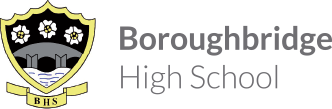My Child At School is a powerful web-based interface that allows parents to look at contact details, attendance and behaviour data, along with progress data and short and long reports. Access to My Child At School is through secure, password-protected entry.
You will be issued with a user name and password when your child starts at Boroughbridge High School.
To gain access to My Child At School, click on the My Child At School link below or click on the “My Child At School (MCAS)” link in the useful links at the bottom of this website. You will be asked to log in. Enter your user name and password in the appropriate boxes (case sensitive).
Click here to log in to My Child At School
You will then have access to your child’s home page. If you have more than one child at Boroughbridge High School, use the named tabs to view information about each child.
You can use My Child At School to look at:
- student details
- progress data
- short and long reports
- timetable – lessons and teachers timetabled for that day
- attendance – percentages of student attendance, lates and absence
- student events – any behavioural incidents that have occurred in school and been registered by staff
Forgotten your password?
Unfortunately we cannot issue new passwords over the phone. If you forget your password, you will have to come to school (with ID) to obtain a new password.